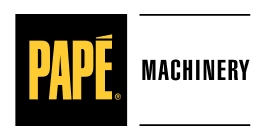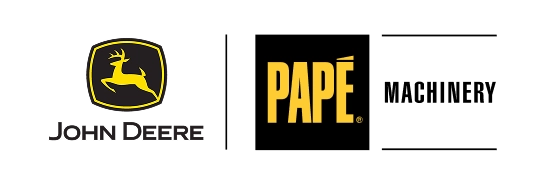John Deere machines are known for their reliability and advanced technology, but like any complex equipment, they can occasionally experience issues that trigger fault codes. Understanding how to reset these fault codes and troubleshoot problems in the field can save operators time and keep the job site moving. This guide will walk you through the process of identifying, troubleshooting, and resetting John Deere fault codes, along with tips on when to seek professional help.
Understanding John Deere Fault Codes
Fault codes are diagnostic messages from your machine’s onboard computer, indicating that something isn’t functioning. These codes help identify the specific issue, making troubleshooting and fixing the problem easier.
Common Signs of Fault Codes:
- Warning lights or symbols on the dashboard.
- Error messages on the machine’s display screen.
Step-by-Step Guide to Troubleshooting and Resetting Fault Codes
- Identify the Fault Code:
- Press “MENU” on the monitor for 5 seconds until “CODES” appears on the display.
- Press “SELECT” to view the machine and engine diagnostic codes.
- Write down any codes that appear in the system for your records.
- Refer to the operator’s manual or a fault code reference guide to understand the specific issue.
- Diagnose the Problem:
- Refer to the fault code description to identify potential causes.
- Check the machine’s components related to the fault code. For example, inspect the fuel filters, lines, and injectors if the code indicates a fuel system issue.
- Look for visible signs of damage, wear, or loose connections.
- Perform Basic Troubleshooting:
- Address simple issues that can be fixed in the field, such as replacing a clogged filter or tightening loose connections.
- Reset The Fault Code:
- Press “MENU” on the monitor for 5 seconds until “CODES” appears on the display.
- Press “SELECT” to view the machine and engine diagnostic codes.
- Press “SELECT” to scroll through the codes until “END” appears on the display.
- Press “SELECT” again, “WAIT” will be displayed on the screen.
- Hold “SELECT” for 5 seconds to clear all John Deere diagnostic codes from the system. When cleared, “END” will appear on the display.
- If the fault code persists, it may indicate a more serious problem that requires professional intervention.
What to Do If The Fault Codes Reappear
While many minor issues can be resolved in the field, some problems may require the expertise of a certified technician. If you encounter persistent fault codes or complex mechanical issues, schedule service at your local Papé Machinery Construction and Forestry.
Our Parts and Service Offerings Include:
- Comprehensive Diagnostic Services.
- Extensive John Deere Parts
- Genuine John Deere Parts.
- Skilled technicians with ample experience with John Deere equipment.
- Mobile service units for on-site repairs.
We understand the importance of keeping your John Deere machines running smoothly. With 29 locations across the West, our expert technicians are ready to assist you with any troubleshooting and repair needs. Visit us today and see why Papé is the preferred choice for maintaining the efficiency and longevity of your machinery.